Android
how to download WhatsApp in laptop
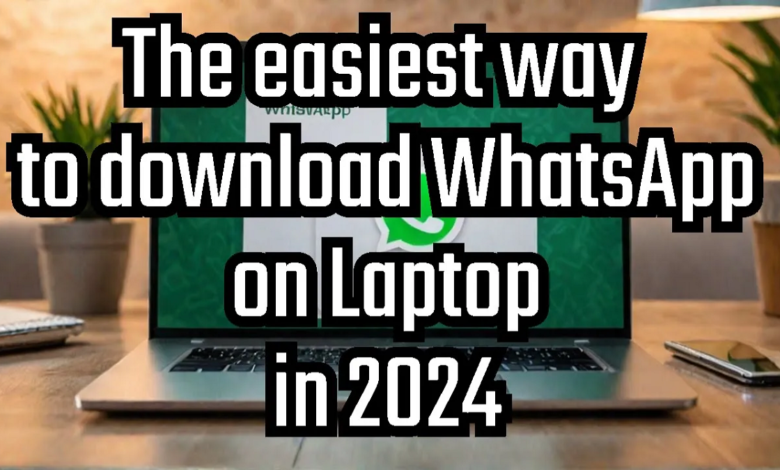
I will show you the download WhatsApp in a laptop or computer, without Microsoft store.
in windows 7 , windows 10, windows 11.
Just open Google and search for WhatsApp Web, or click the link below.
1- Open the official website. Now click on the three dots at the top.
2- Choose “cast, save and share” then from here choose ” install WhatsApp web”.
3- It will be done in seconds.
4- Then open the icon that will appear on the screen.
Connect WhatsApp on your phone to your laptop.
and done.

