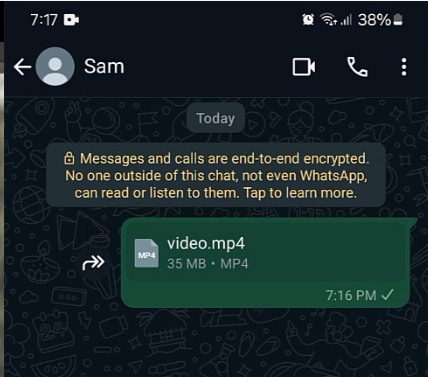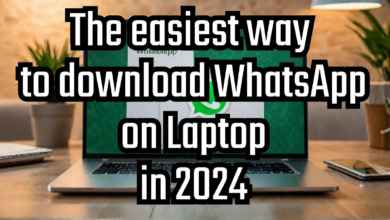How to Send a Video as a Document on WhatsApp ?

How to Send a Video as a Document on WhatsApp.
WhatsApp typically compresses videos to save storage. If you want to send a video without compression, sending it as a document is a good option. Here’s how to Send a Video as a Document on WhatsApp.
1) Launch the WhatsApp app on your phone. Open a Chat: Go to the chat where you want to send the video.
Tap the Attachment Icon: Look for the paperclip or plus icon next to the text box.
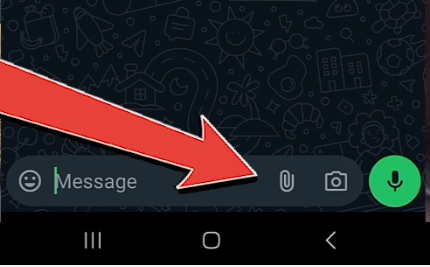
2) Choose the “Document” option.
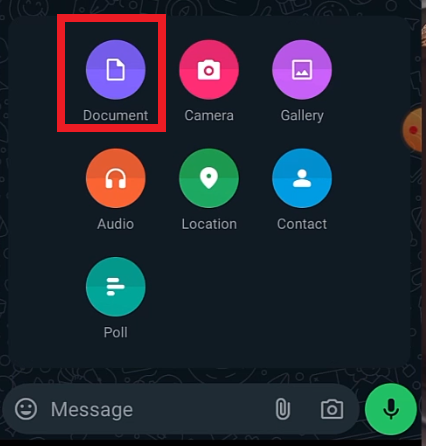
3) Instead of selecting a document, navigate to your phone’s storage and find the video you want to send.
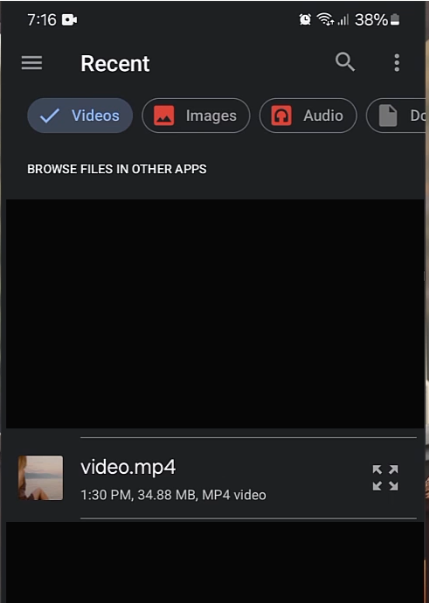
4) Once you’ve selected the video, tap the “Send” button.
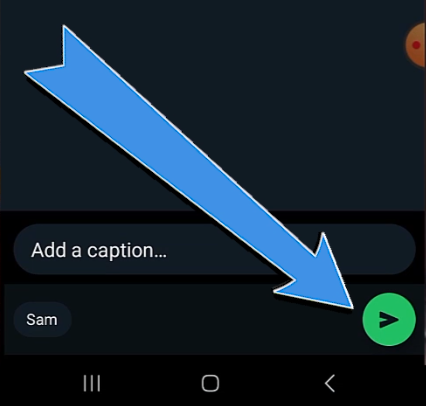
Note: The video will be sent as a document, and its quality will be preserved compared to sending it as a regular video. The file size might be larger, so consider the recipient’s data plan.