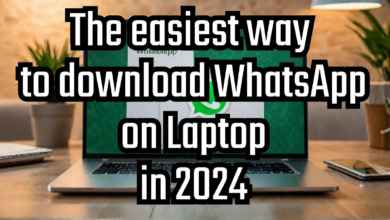Android
how to turn off auto download on WhatsApp ?

Auto-download in WhatsApp may consume the Internet service package and take more space in the mobile’s memory, Learn how to easily prevent automatic downloads of images, videos, and other media, o do that:
1) Open WhatsApp and tap on the three-dot menu.
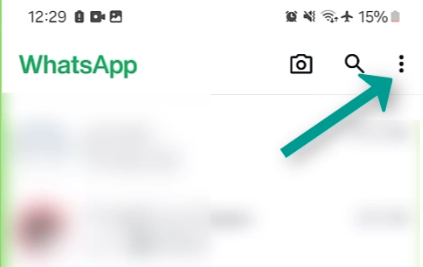
2) Tap on Settings.
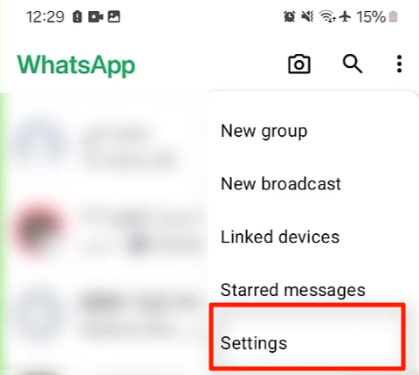
3) and select the ‘Storage and data’ option .
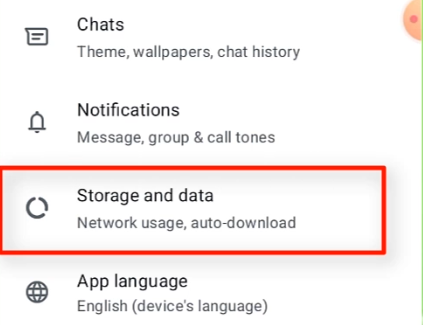
4) In the Media auto-download section, Click When using mobile data
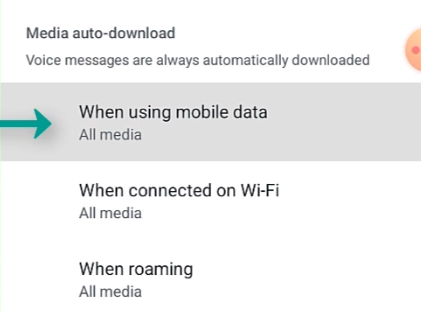
5) Uncheck the options for photos, videos, audios, and documents.
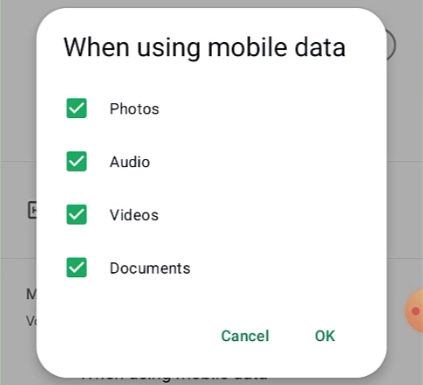
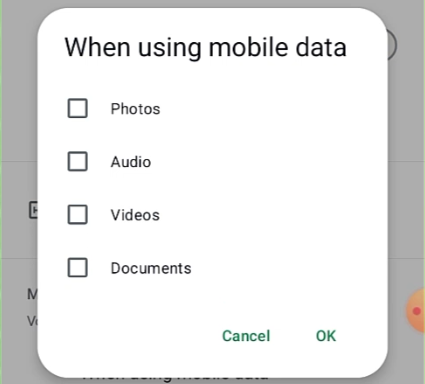
6) You can repeat the same steps for “When connected on Wi-Fi” and “When roaming”
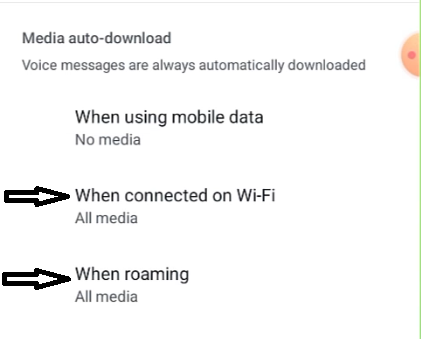
7) Now you can choose to download or prevent the download of any file that you receive via WhatsApp